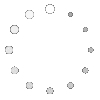In the current era where everyone yearns for smart lighting and smart homes, ordinary lighting and smart lighting scenes lack a lighting controller solution.When we wake up in a dark environment at midnight or leave after watching a movie, we may feel that the light source is dazzling and a bit harsh, and it will take a while for our eyes to see the surrounding scenery clearly. This is an adaptation process that takes about a minute for adults.

And dark adaptation refers to the process of visual adaptation when we suddenly enter a dark environment with strong light. Both light adaptation and dark adaptation are visual discomforts caused by sudden changes in the light environment.
With traditional fluorescent lamps and LED lighting methods, these problems are difficult to avoid, and the discomfort they caused by this can only be used by users. Smart lighting can provide users with more thoughtful lighting effects and comfortable lighting scenes.
To solve the problem of light (dark) adaptation, the following lighting controller solution can be used to modify the lighting effect of the home.
In the intelligent lighting system that uses a lighting controller solution, a more humanized night lighting method can be set: through the app, the night period from 10:30 p.m. to 7:00 a.m. can be set as low brightness (time and brightness can be customized), and the lamps can be turned on in the small night light mode. When the lights are turned on at midnight, the low brightness lighting can provide extremely low stimulation light adaptation environment, while also meeting the lighting needs.

More diverse lighting scenes:
1. Switch between light controlled scenes at will
There are many commonly used scenarios using the DiFermat lighting controller scheme, including:
Bright scene: always bright with 100% brightness;
Comfortable scene: always bright with 50% brightness;
Fresh scene: always bright, cool white, 75% brightness;
Warm scene: always bright warm white with 75% brightness;
Users can also choose the color temperature, special effects, and brightness they need to set the scene in the optional light control settings interface. Scenes such as waking up in the morning, reading, watching TV, and meeting guests.
2. Wake up scene in the morning
Set the early morning lighting mode through the mobile app, allowing the soft lighting to slowly awaken you from your sleep. Lighting plays the role of an alarm clock, providing a light buffering effect.

3. Dwelling and watching TV scenes
Create a soft light viewing mode for watching TV by adjusting the background light through the mobile app.

4. Comfortable reading scene
Use the mobile app to call up the appropriate reading lighting mode and preset the time to turn off the lights. This way, even if you fall asleep while reading, the lights will automatically turn off, saving energy and not wasting.
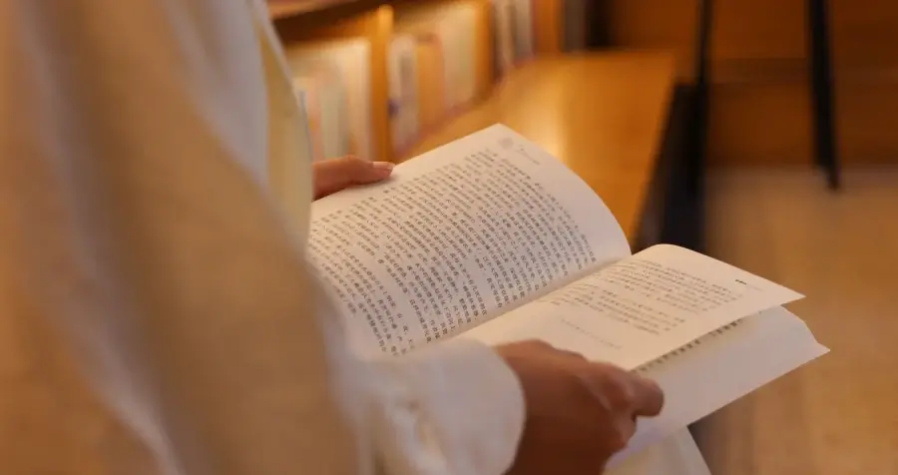

 CN
CN



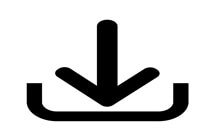




 Home
Home DFM
DFM  May 05,2023
May 05,2023 
 The Slim Series Is Coming
The Slim Series Is Coming 
 Apr 15,2023
Apr 15,2023